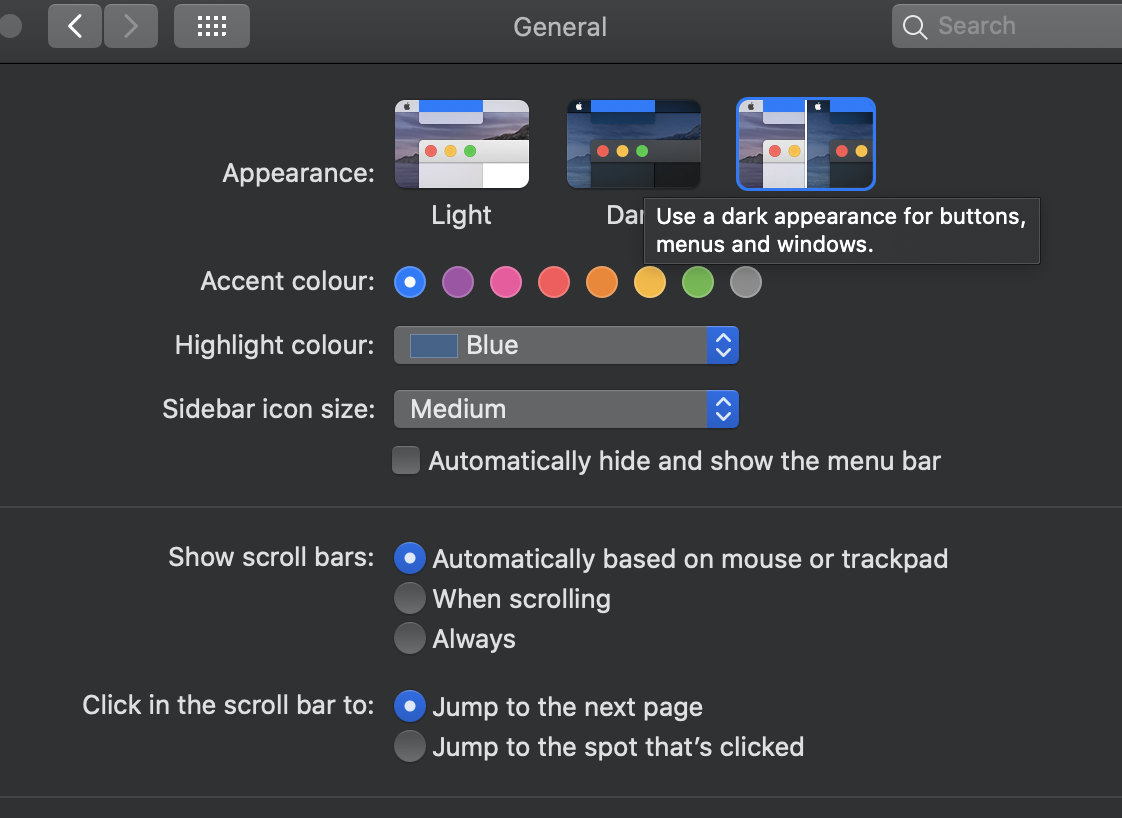Add Simple Dark Mode to a Jekyll Blog
I have been wanting to add a dark theme to this blog ever since Apple introduced dark mode to MacOS and iOS. The solution if you don’t want to supply a UI switch is to use the css media query prefers-color-scheme that checks the user’s system preference which has been available in Safari for a little while and works in Chrome on a Mac at least.
I am using SCSS for this blog so the following sets the colours to a light or dark theme and in the case of dark if dims any images unless hovering over with a mouse when they brighten up. I also find the white background of the pre terminal style to be too bright in the dark theme so I opted to switch the colour to a solarised dark theme but that may change.
/* Light mode */
@media (prefers-color-scheme: light) {
body {
background-color: white;
color: black;
}
.highlight {
…………
}
/* Dark mode */
@media (prefers-color-scheme: dark) {
body {
background-color: #000;
color: white;
}
img {
opacity: .75;
transition: opacity .5s ease-in-out;
}
img:hover {
opacity: 1;
}
.highlight {
…
}
On a Mac running Catalina you can switch to Dark Mode in System Preferences.